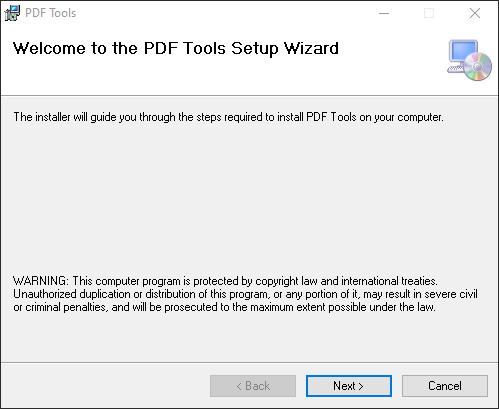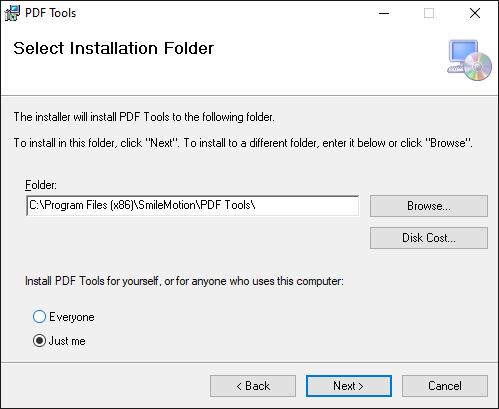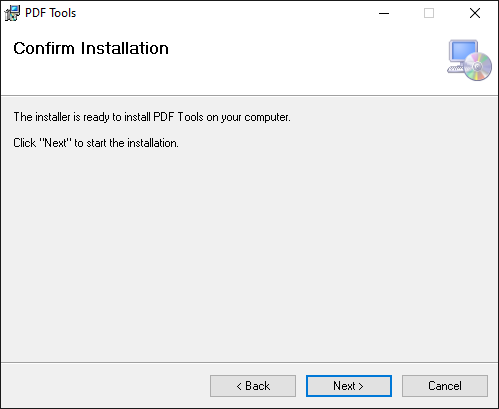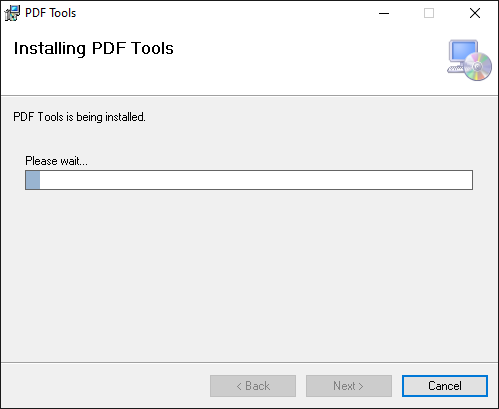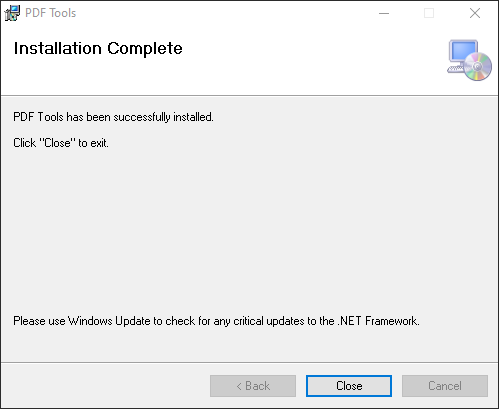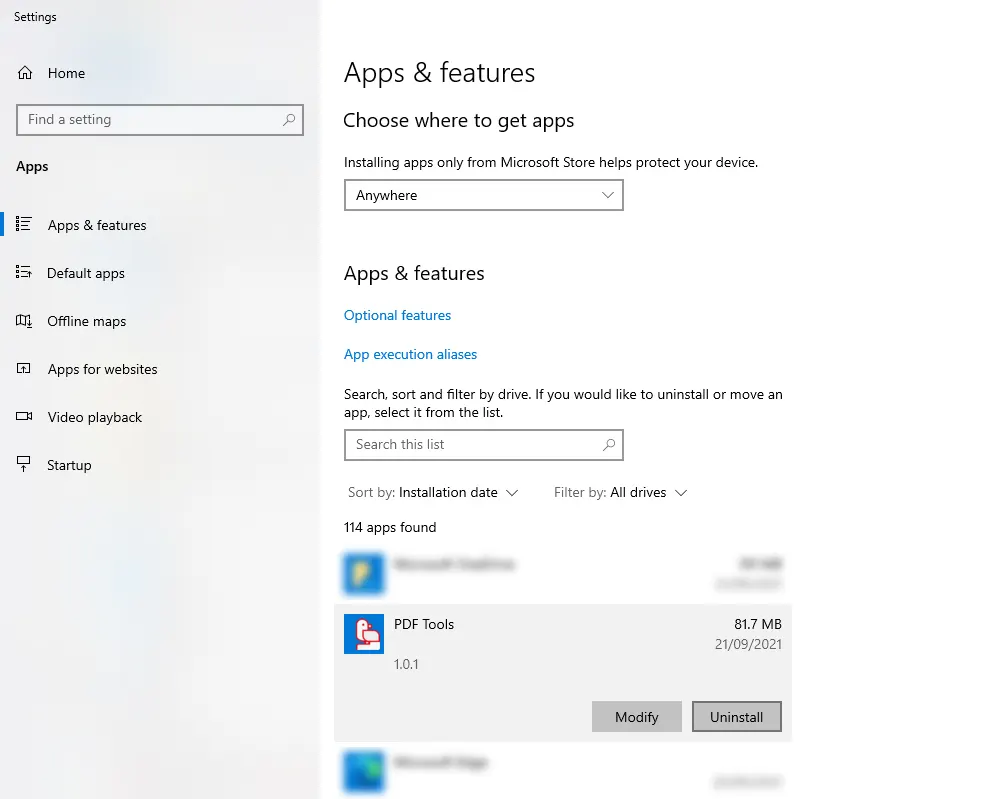Thank you for choosing PDFTool.
We will guide you through the installation process.
Tool allows you to open, edit, save, and convert PDF files.
Follow the step-by-step instructions on how to install software from online sources
- 1 Select the website that offers the desired software.
- 2 To download the software, select the "Save" or "Save As" option. During the download, your computer will scan the installation file for viruses.
- 3 If you select the "Save" option, the installation file will be saved to your download folder.
- 4 If you choose the "Save As" option, you can select the location where you want to save the installation file – such as your desktop.