
PDF Editor – Get the most out of every PDF
Open, edit, save, and convert: discover all the possibilities with PDFTool.
- User-friendly and intuitive UI
- 100 percent compatible with Adobe Acrobat® files
- Save and edit all your PDF files
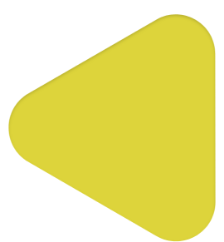
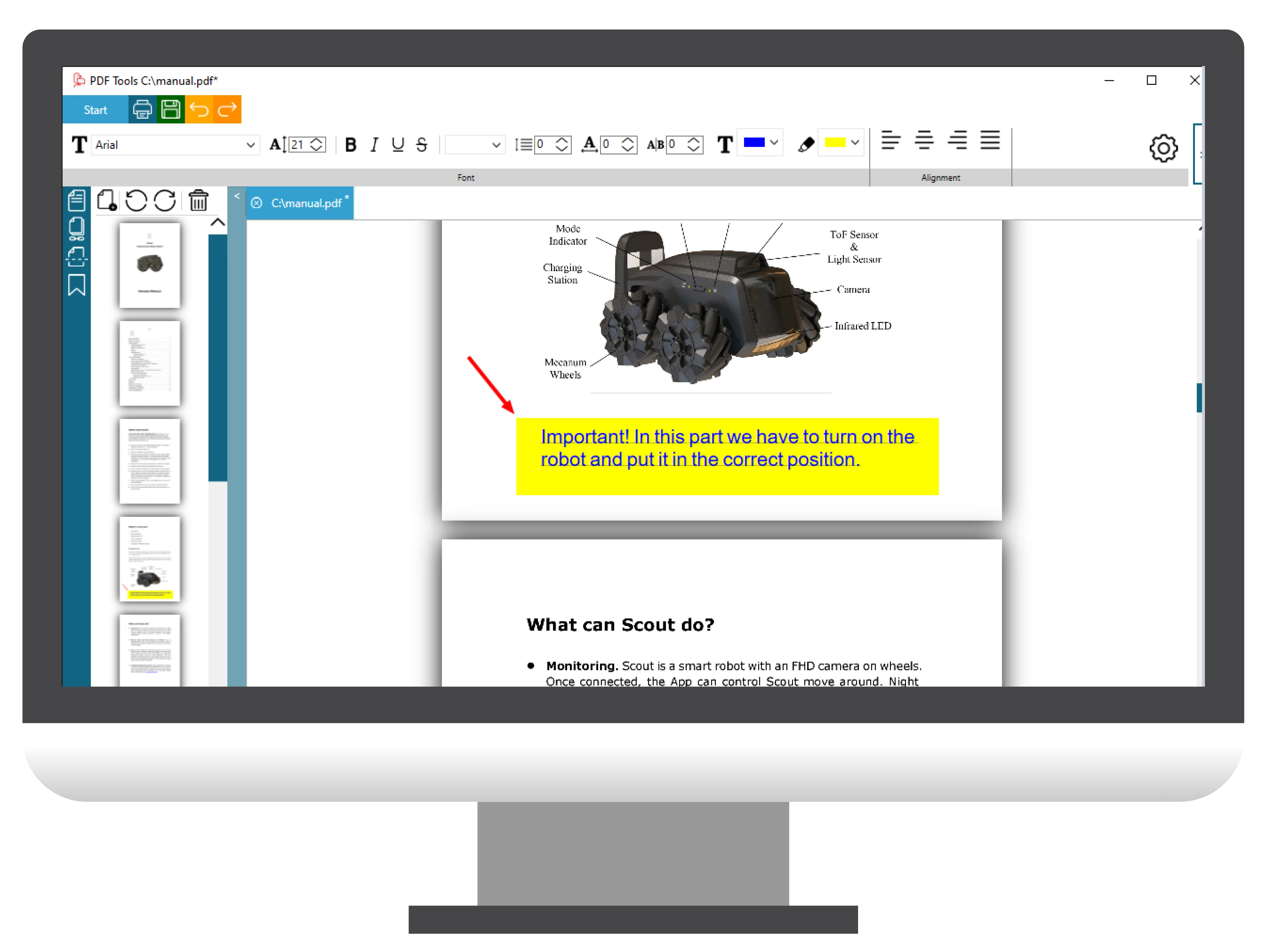
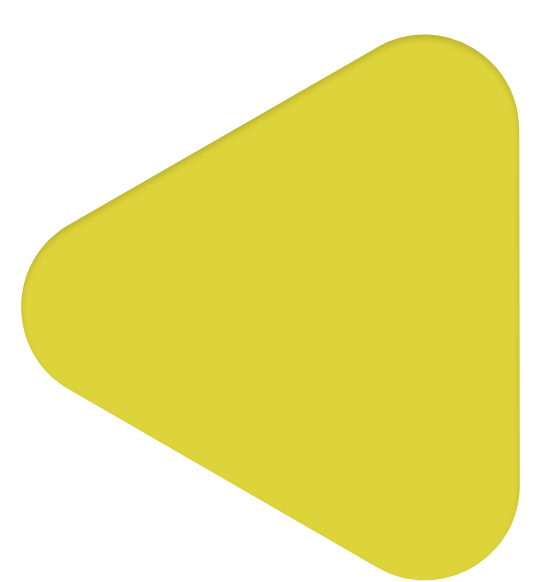

Open, edit, save, and convert: discover all the possibilities with PDFTool.
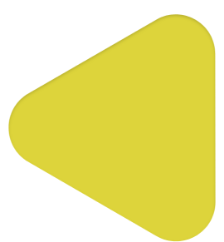
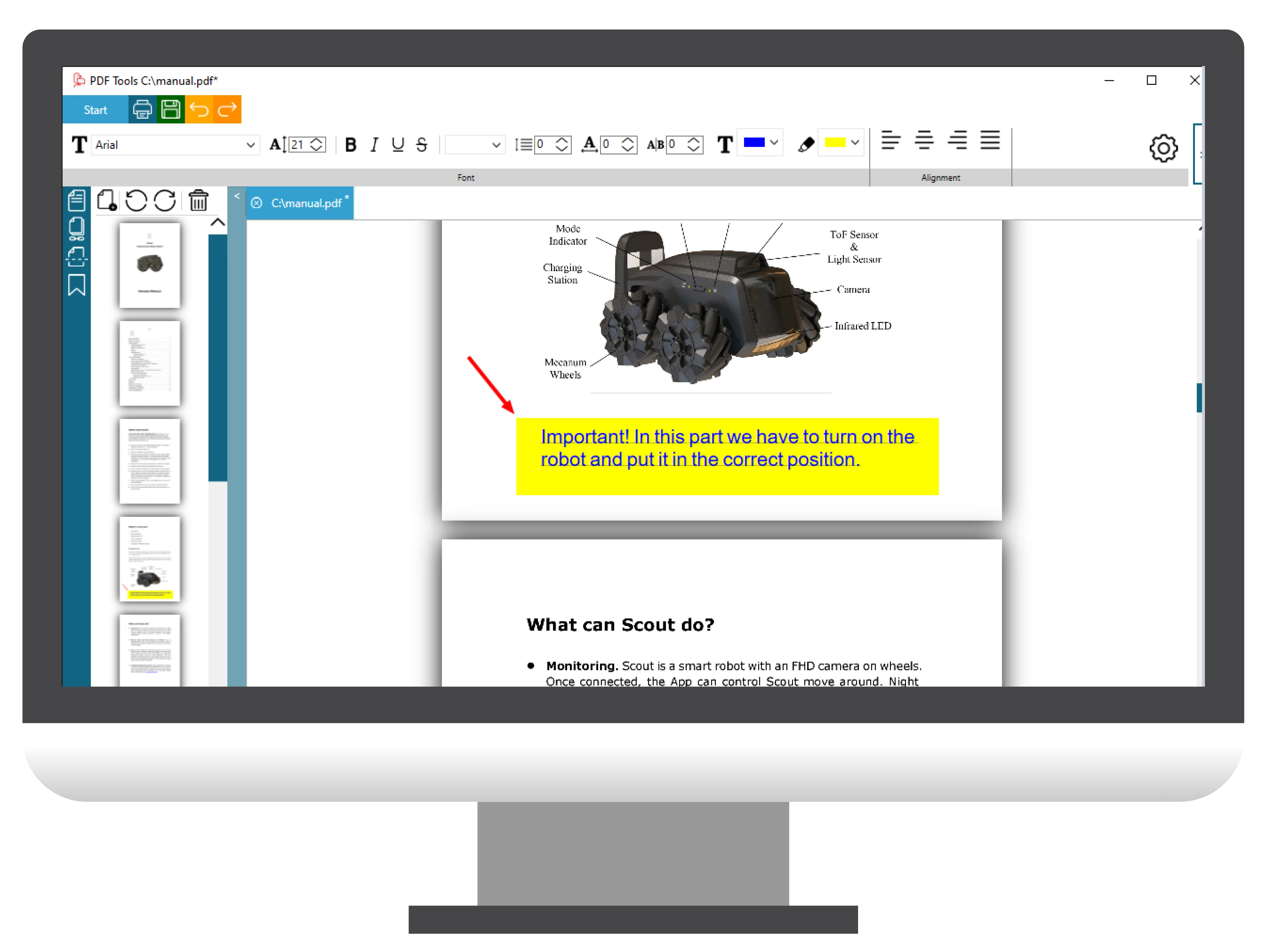
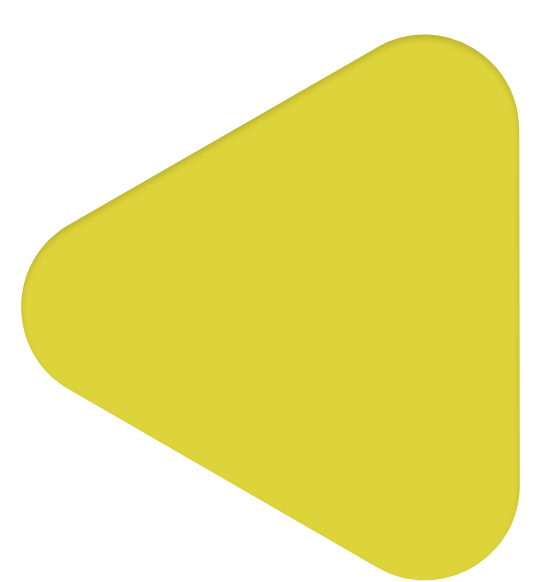
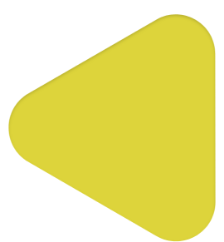
One program, countless possibilities: With PDFTool you can not only open PDF files, but also edit, convert and rearrange your files. Discover the variuos options and see for yourself.
Add text, borders, lines or images to a specific page of the PDF file. Customise an added text, such as font, colour, bold, italics, alignment… Customise an added box or line in colour, thickness. Rotate, delete pages.
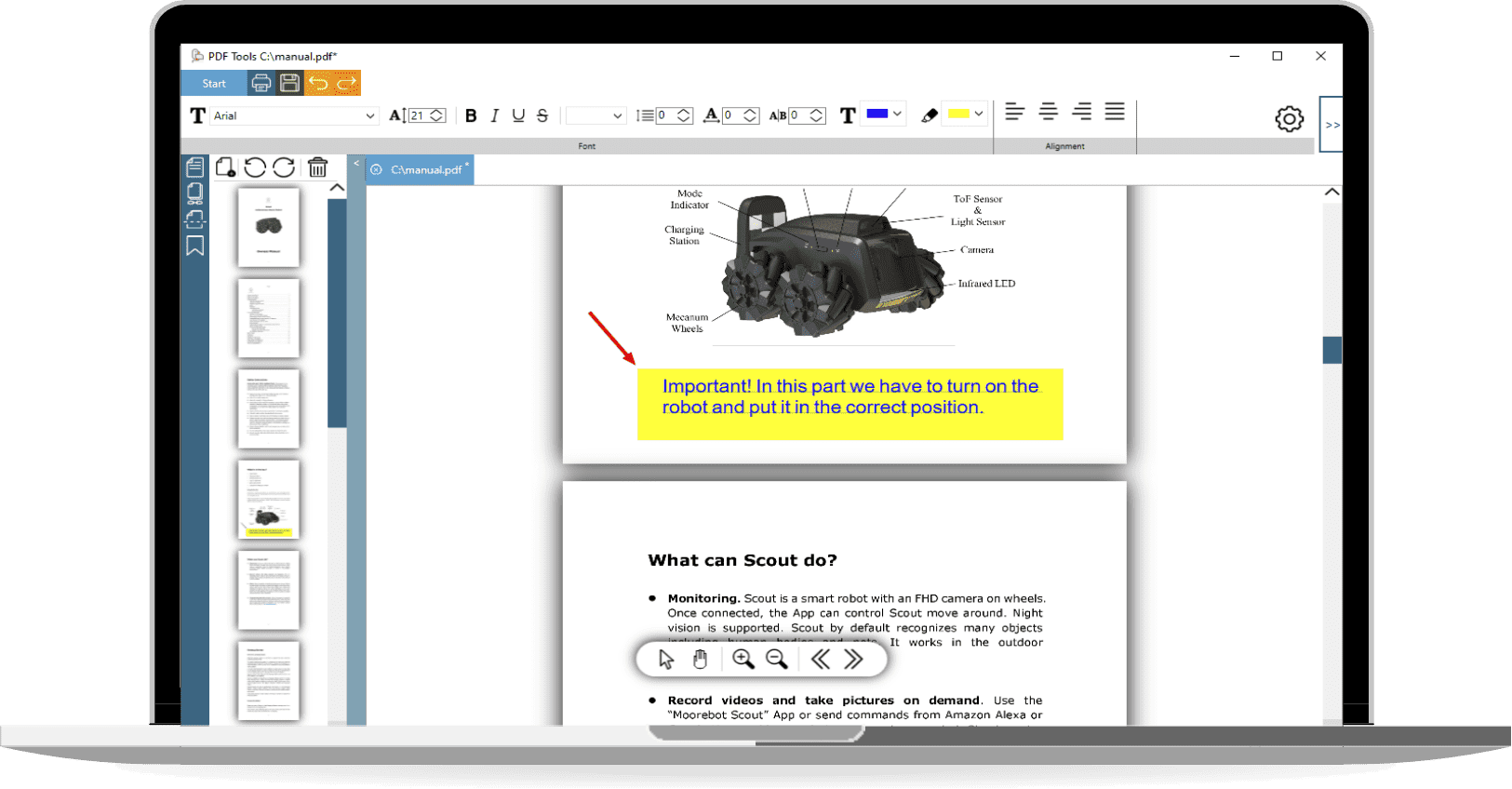
Edit and add as many images as you need to your PDF, use the guides for accuracy and positioning.
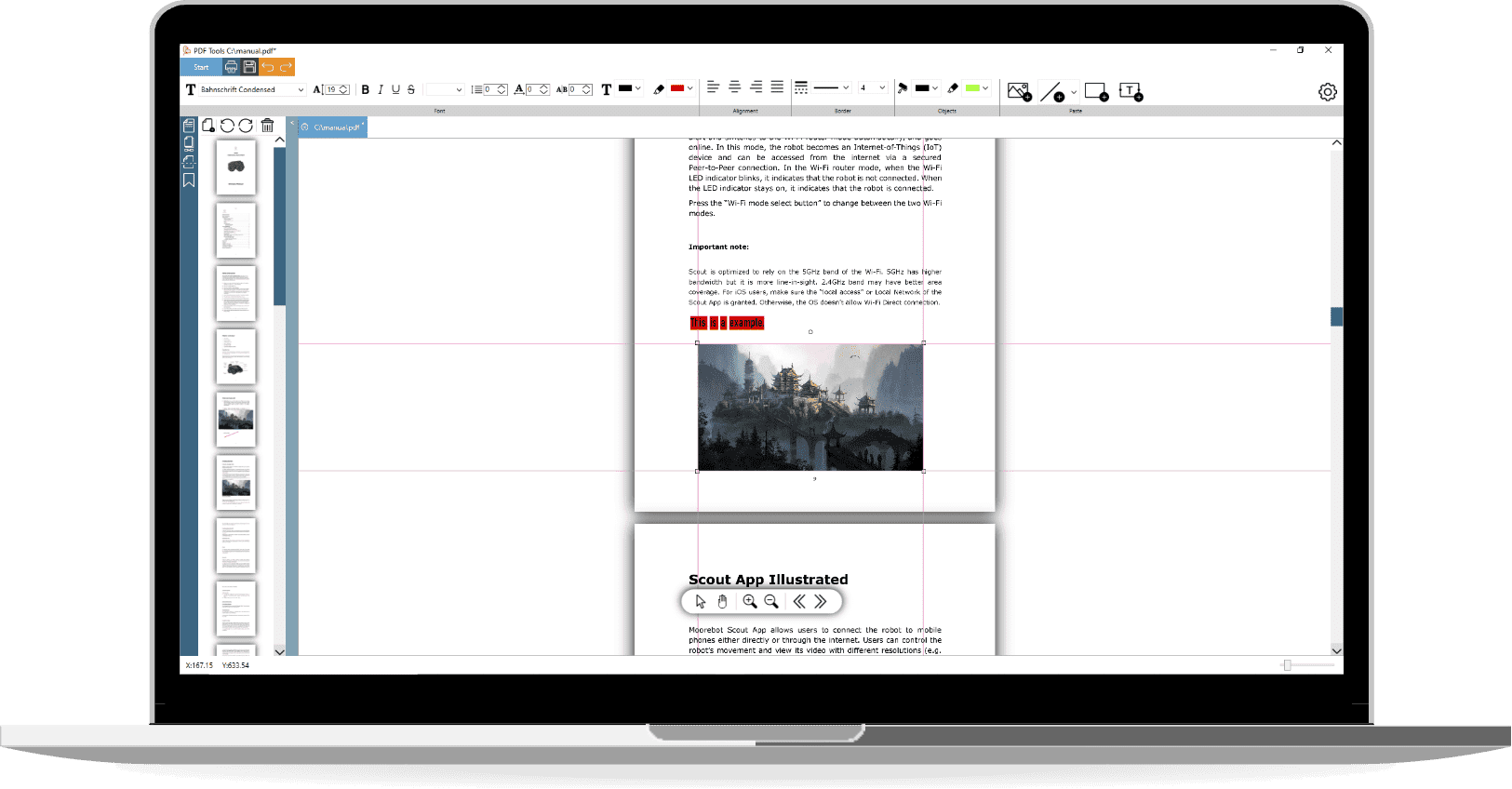
Merge and combine your PDFs. Create PDF files from images, Word documents, clipboards, scans or other files or simply merge existing PDFs.
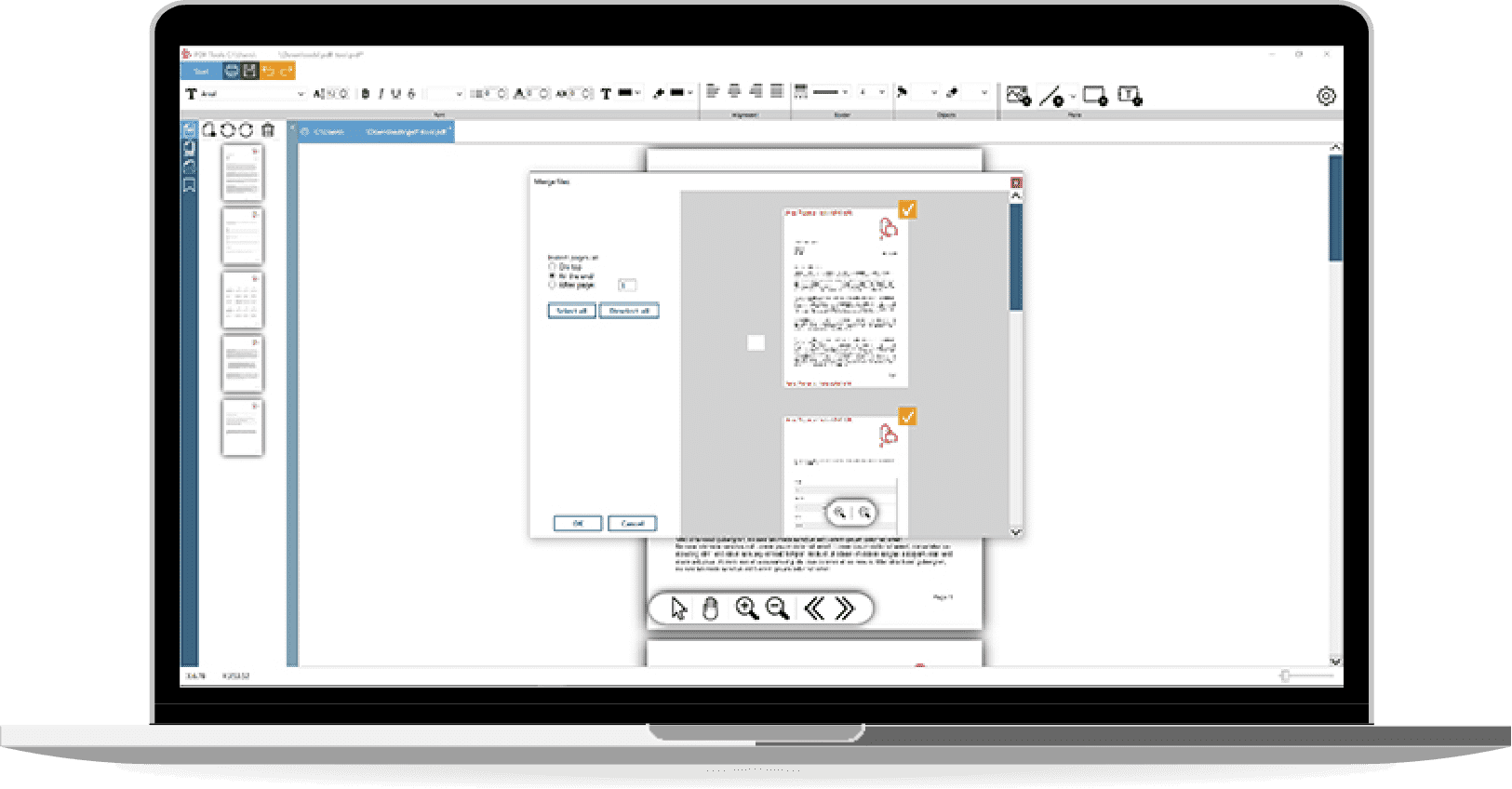
This magic tool is equipped to split PDF into individual pages, extract the pages you want or crop the pages you don’t need.
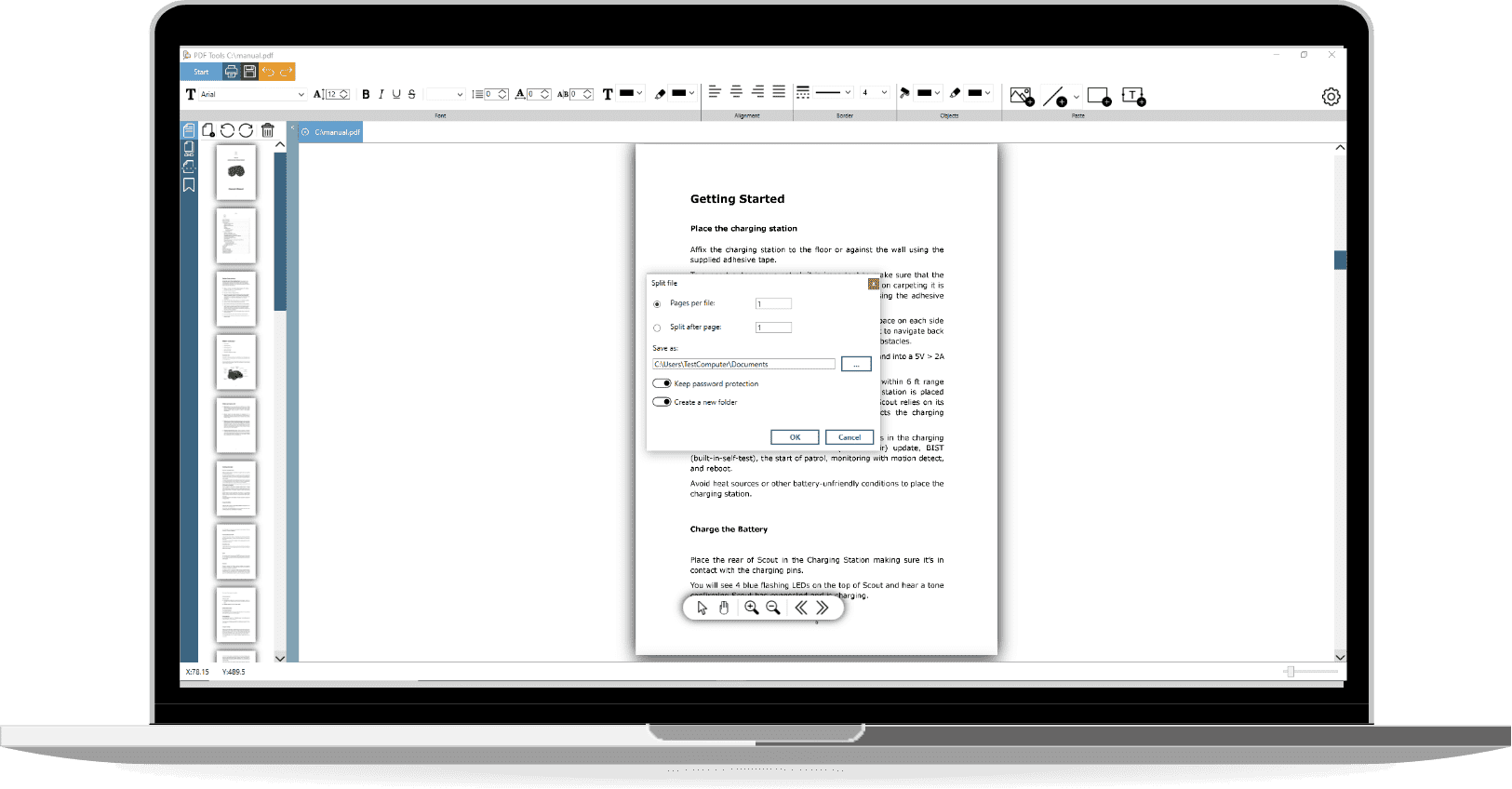
Reorganise the pages of a PDF document, add, delete, rotate pages and add bookmarks.
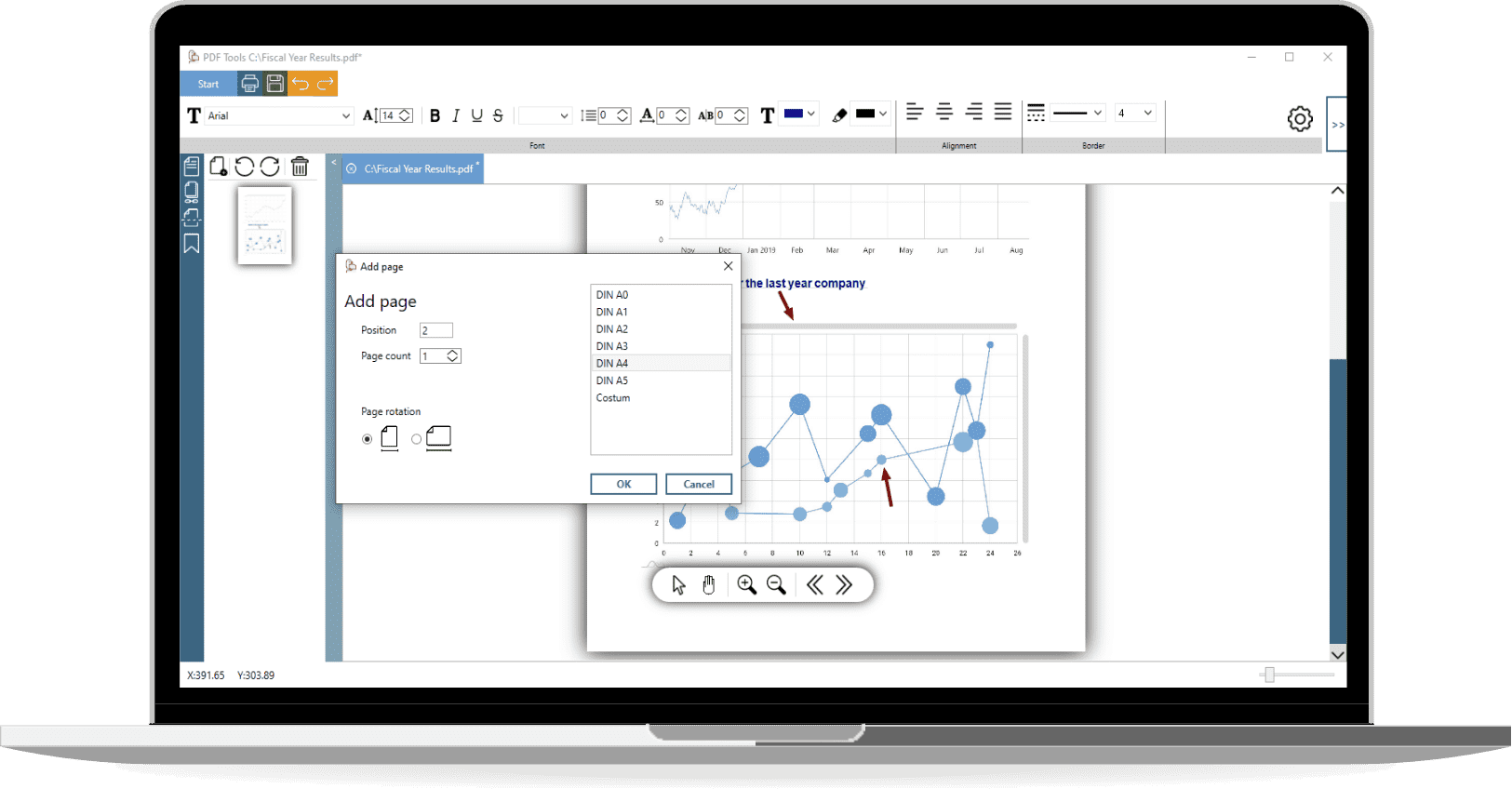
Save, protect and send your PDF files quickly, securely and easily with PDF Tool.
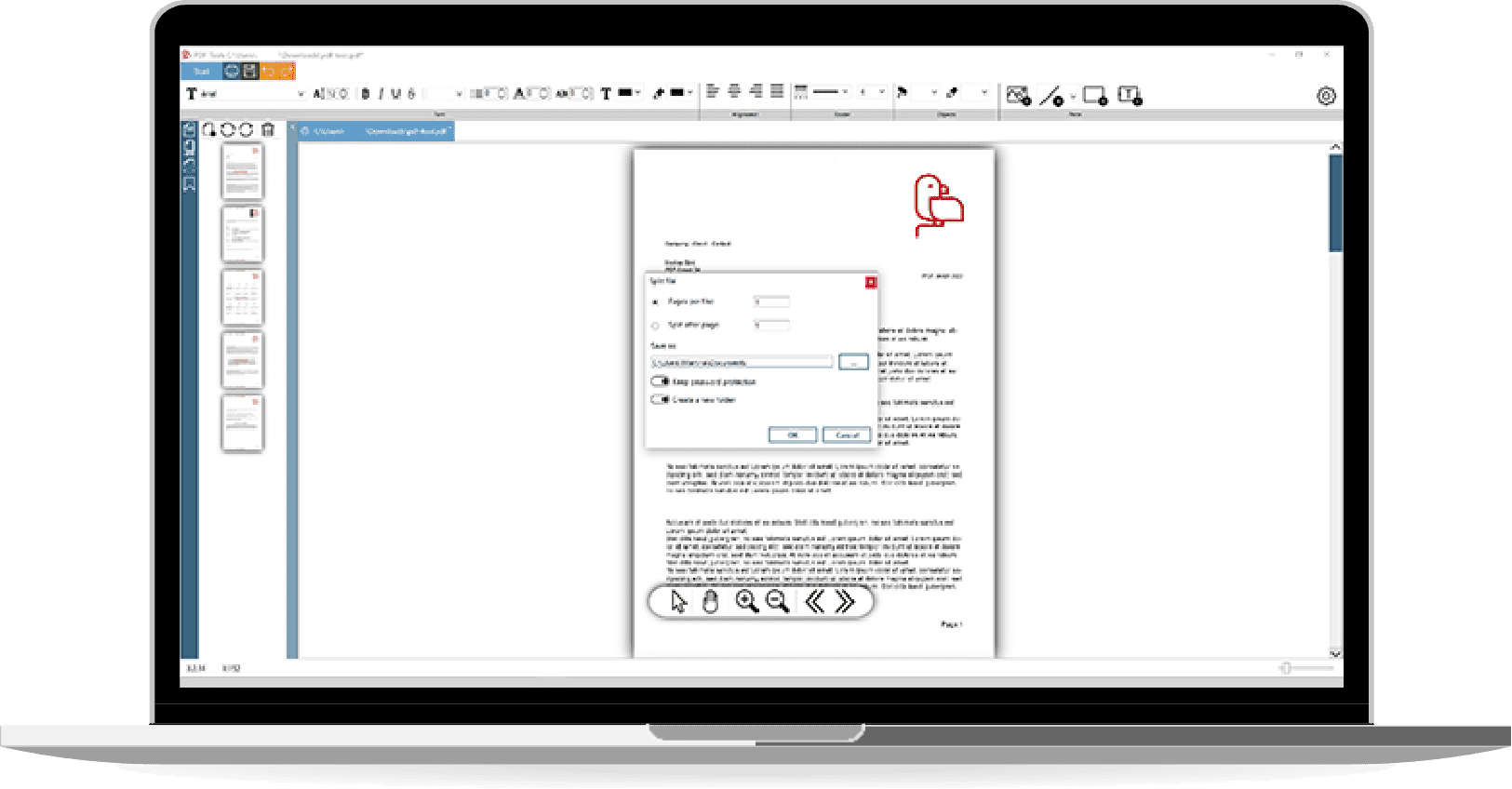
Save and export your PDFs and change the presentation to another format. Easy, fast and intuitive.
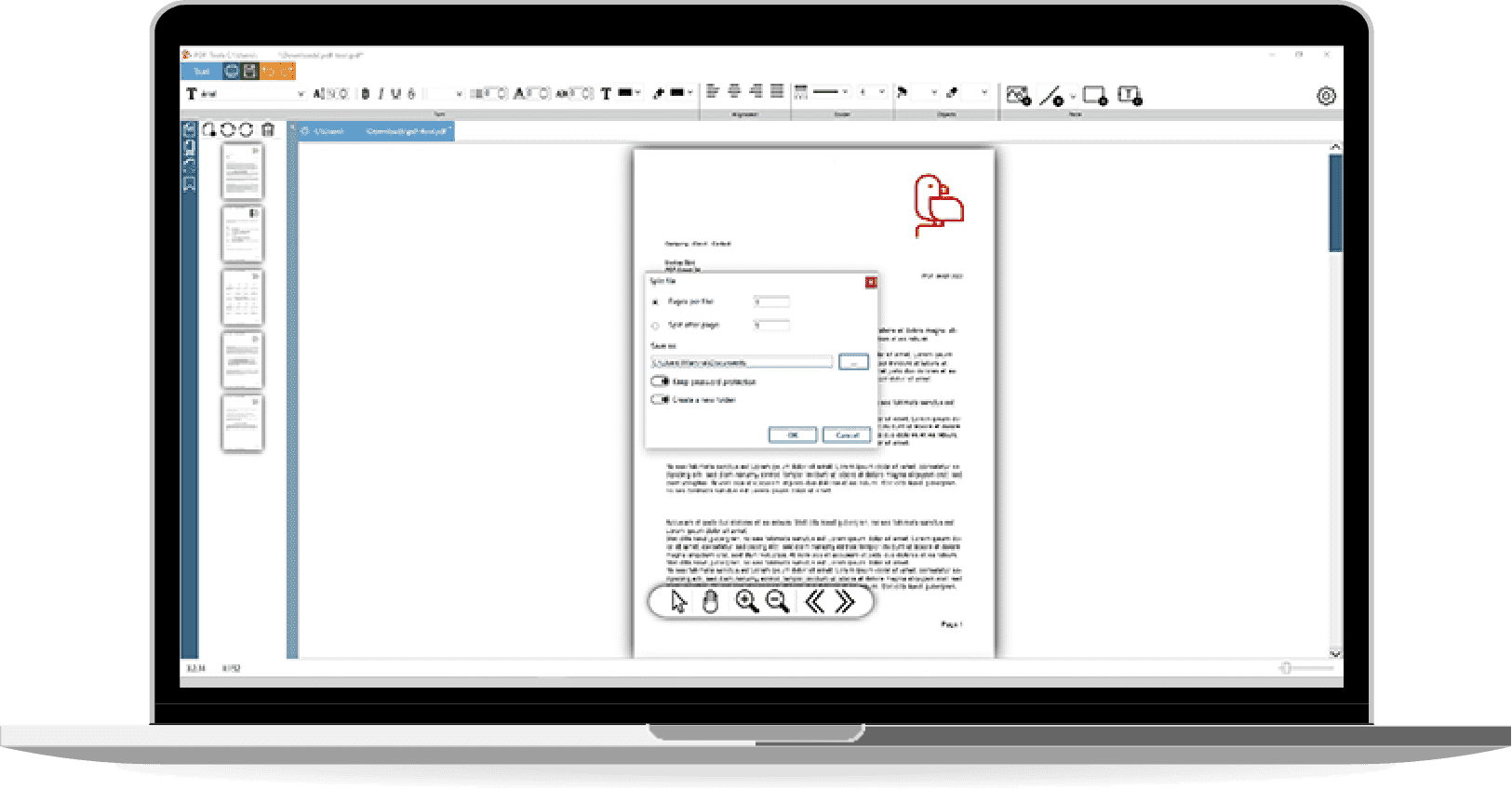
Print your files quickly and easily.
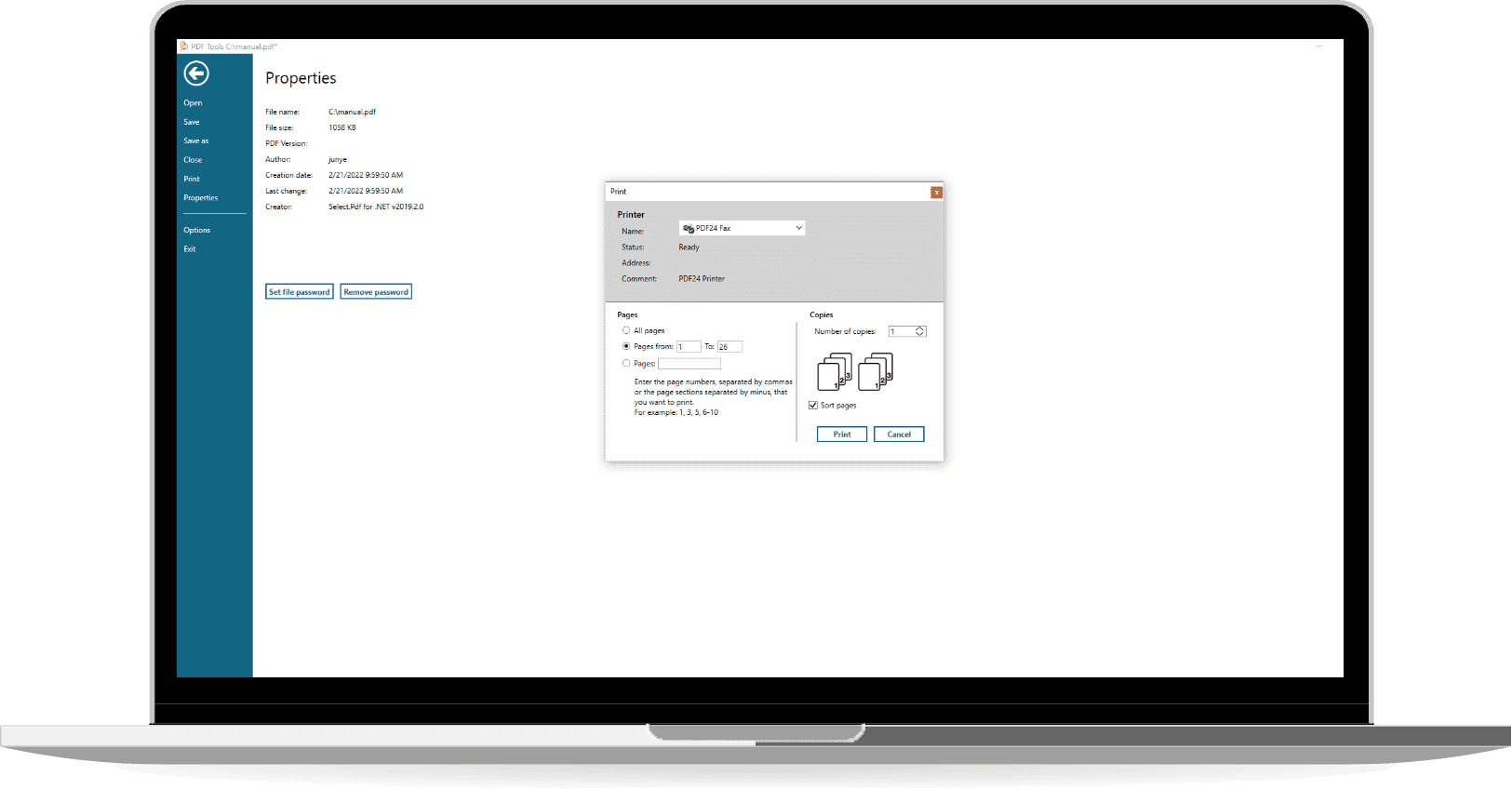
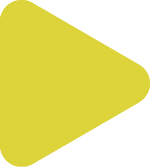
Supported PDF formats
PDF 1.0 bis1.7
PDF/A-1, PDF/A-2, PDF/A-3
Supported image formats
BMP - JPG - JPEG - PNG
This tool is aimed at students, publishers, accountants, librarians, content creators and all users who may need it. PDF Tool is intuitive, easy and fast to use. With just one click you can download the program to meet your needs. Are you ready?
Start secure download
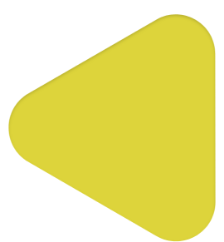
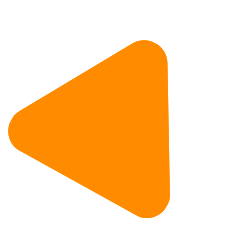
With PDFTool you can edit your pdf with endless possibilities. From adding or removing pages and modifying them, customising notes and texts, adding images and other tools among others.
Yes, with PDFTool you can add and remove passwords in the PDF.
PDFTool is compatible with all current Windows systems.