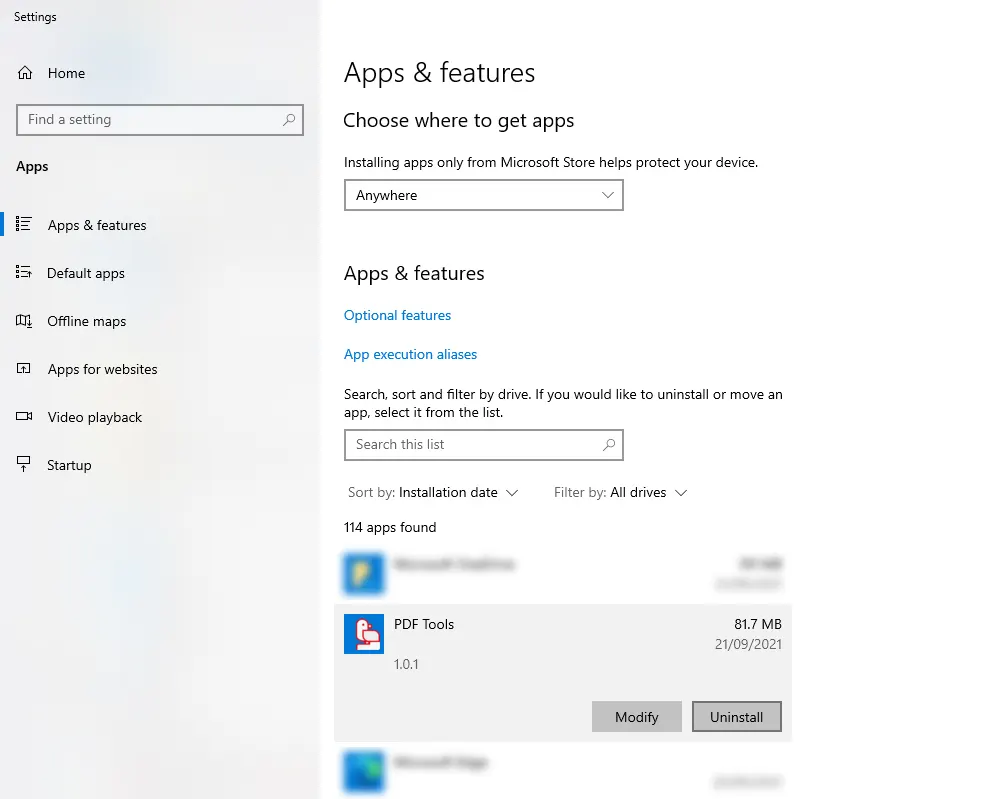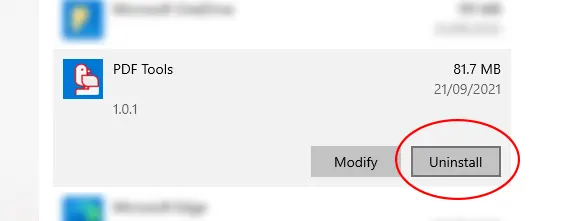Uninstalling PDFTool
Do you really want to deinstall PDFTool?
Simply follow these three easy steps:
- + Step 1
Left-click the Windows Start button. Alternatively press the Windows key on your keyboard.
- + Step 2
Left-click the lower left “Settings“ icon. This opens the Windows settings.
- + Step 3
Select “Apps“, locate and left-click PDFTool in the list of programs, choose “Uninstall“.