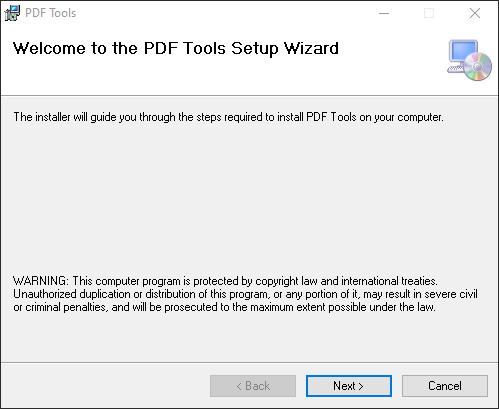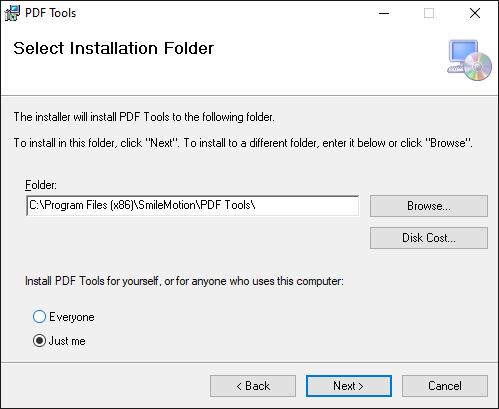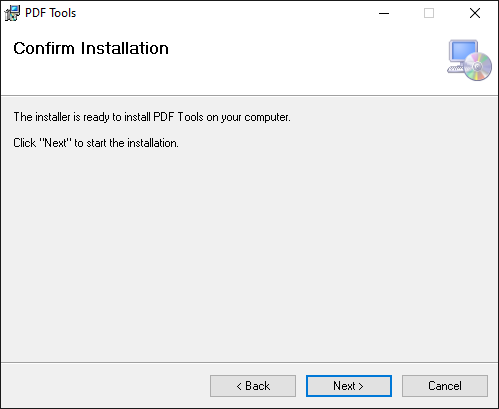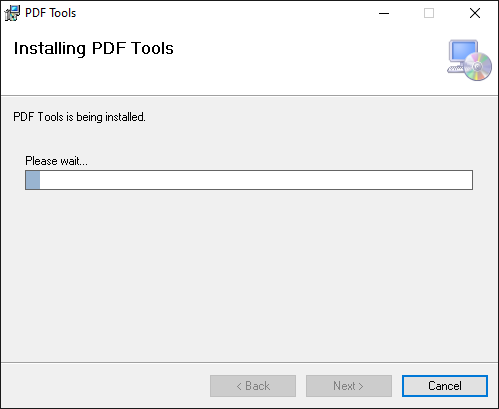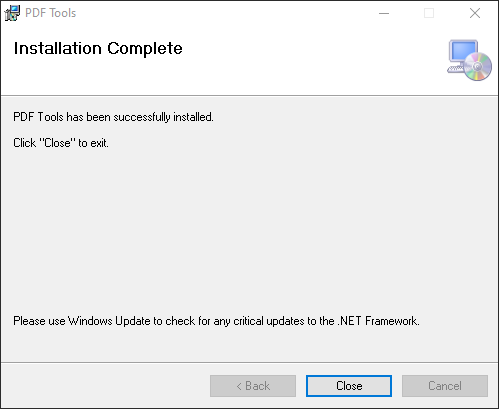Thank you for choosing PDFTool.
We will guide you through the installation process.
Tool allows you to open, edit, save, and convert PDF files.
Supports Windows Vista, 7, 8, 8.1, 10, 11
Follow the step-by-step instructions on how to install software from online sources
- 1Select the website that offers the desired software.
- 2To download the software, select the "Save" or "Save As" option. During the download, your computer will scan the installation file for viruses.
- 3If you select the "Save" option, the installation file will be saved to your download folder.
- 4If you choose the "Save As" option, you can select the location where you want to save the installation file – such as your desktop.